 No business ever gets very far without a steady stream of customers. They are your primary source of revenue, so taking care of your relationships with them must be your highest priority. To effectively foster customer relationships, your business should leverage customer relationship management (CRM) systems.
No business ever gets very far without a steady stream of customers. They are your primary source of revenue, so taking care of your relationships with them must be your highest priority. To effectively foster customer relationships, your business should leverage customer relationship management (CRM) systems.
Imagine buying a product, and it breaks the first time you use it. You contact customer support and describe the issue, only to be told to wait for another representative to call you back. You wait for hours, and still nobody calls. After sending an email to customer support, you finally get a call from a customer service representative, but it’s from someone unfamiliar with your problem. You awkwardly explain your problem for the third or fourth time, during which you wonder if the value of your time has exceeded the value of the broken item.
We’ve all been there before, but this scenario can be avoided by having an effective CRM system. Here’s what you need to know about CRM systems and how they can mitigate frustration among customers and keep them delighted.
What is a CRM system?
CRM is a system that allows businesses to manage, record, and evaluate their customer interactions to provide better services and boost sales. You can use CRM to store customers’ contact details, accounts, leads, and sales opportunities all in one place.
What are the features of a CRM system?
- Data management – When customer data is recorded, the CRM system centralizes the data into one file called a master file. Everyone within the company then has access to this data source, preventing confusion from inaccurate or duplicate data.
- Collaboration – Nowadays, clients demand quick and efficient customer service, so all involved departments must work together to quickly resolve client concerns. CRM systems enable collaboration by facilitating the sharing of customer information among departments. This way, everyone is on the same page about clients’ circumstances and requirements.
- Customer segmentation – A CRM system arranges your customers into groups based on criteria such as age, gender, location, and even their likes and dislikes. This allows you to target marketing messages to your customers more accurately, potentially increasing engagement and conversion.
- Task tracking – CRM systems have task tracking features that help your employees stay on top of important tasks, such as contacting customers via email or phone and following up on leads. CRM systems also send reminders to employees about their assigned tasks so that nothing falls through the cracks.
- In-depth reporting – CRM systems provide a thorough analysis of your customer base. CRM reports give details including an overview of product sales numbers, marketing strategy performance, most successful products or services to date, and even a prediction of whether your sales target will be met at the end of the month.
If you’re looking to improve customer service and increase sales conversion using a CRM system, contact us today!

 With the prevalence of cyberattacks on companies of all sizes these days, businesses cannot afford to relegate cybersecurity to the bottom of their budget priorities. When it comes to cybersecurity, even small businesses should partner with a managed IT services provider (MSP). Here’s why it’s crucial to partner with an MSP that can implement robust cybersecurity solutions for your business.
With the prevalence of cyberattacks on companies of all sizes these days, businesses cannot afford to relegate cybersecurity to the bottom of their budget priorities. When it comes to cybersecurity, even small businesses should partner with a managed IT services provider (MSP). Here’s why it’s crucial to partner with an MSP that can implement robust cybersecurity solutions for your business. Today, many businesses rely on servers for their day-to-day operations. If your servers are hosted locally, you should be aware that proper temperature control plays a vital role in keeping them running smoothly. Knowing how to properly cool your servers can help minimize the risk of crashes, which can cause downtime.
Today, many businesses rely on servers for their day-to-day operations. If your servers are hosted locally, you should be aware that proper temperature control plays a vital role in keeping them running smoothly. Knowing how to properly cool your servers can help minimize the risk of crashes, which can cause downtime. VoIP is no longer the mysterious phone tech it was 20 years ago, and yet many businesses still fail to realize its full potential. This in part due to a lack of understanding of what internet phones can do. Read on to learn more about the benefits of VoIP.
VoIP is no longer the mysterious phone tech it was 20 years ago, and yet many businesses still fail to realize its full potential. This in part due to a lack of understanding of what internet phones can do. Read on to learn more about the benefits of VoIP.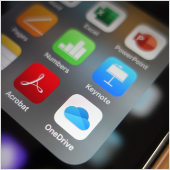 The shift to remote work has not been easy, especially for IT administrators. After all, they’re in charge of supervising and securing workflows, devices, and software to ensure optimal user experience and to keep cyberthreats at bay. They are also expected to deploy IT solutions that are within budget so that costs don’t run amuck. Succinctly, they are the backbone of remote working. To help IT administrators do their jobs better and more efficiently, Microsoft has added the following features to its Apps admin center.
The shift to remote work has not been easy, especially for IT administrators. After all, they’re in charge of supervising and securing workflows, devices, and software to ensure optimal user experience and to keep cyberthreats at bay. They are also expected to deploy IT solutions that are within budget so that costs don’t run amuck. Succinctly, they are the backbone of remote working. To help IT administrators do their jobs better and more efficiently, Microsoft has added the following features to its Apps admin center.