 Cybersecurity is a constant battle, but there are significant steps you can take to keep your IT defenses strong and effective, one of which is to increase your knowledge of security threats. Here are five common ways your business systems can be infiltrated.
Cybersecurity is a constant battle, but there are significant steps you can take to keep your IT defenses strong and effective, one of which is to increase your knowledge of security threats. Here are five common ways your business systems can be infiltrated.
1. You are tricked into installing malicious software
There are countless ways you can be tricked into downloading and installing malware. One is by downloading software from torrent websites. When you visit these sites, you are told to download software in order for the site to load properly. Once downloaded, the malware that came with the software infects your system. In other cases, hackers send emails with a malware-infected attachment.
Luckily, there are steps you can take to avoid accidentally installing malware:
- Never download files from an untrusted source. If a website is asking you to download something, make sure it’s reputable and reliable. Double check the URL of the website as well, as hackers can spoof legitimate websites and use similar but slightly altered URLs, such as “www.g00gle.com” instead of “www.google.com.” If you are unsure, it’s best to avoid downloading and installing the software.
- Always look at the name of the file before downloading. A lot of malware is often deliberately given names similar to those of legitimate files, with only a slight spelling mistake or some unusual wording. If you are unsure about the file, then don’t download it. If you know the sender, you may contact them to verify the file’s authenticity.
- Always scan a file before installing it. Use your antivirus scanner to check downloaded files before opening them.
- Stay away from sites with torrents, adult content, or those that stream pirated videos. These sites often contain malware, so avoid them altogether.
2. Hackers obtain admin privileges
Many users are logged into their computers as admins. Being an administrator allows you to change settings, install programs, and manage other accounts. The problem with this is that if a hacker manages to access your computer with you as the admin, they will have full access to your computer. This means they can install other malicious software, change settings, or even completely hijack the machine.
Even worse is if a hacker gains access to a computer used to manage the overall IT network. Should this happen, they can control the entire network and do as they please.
To avoid these unfortunate situations, limit the administrator role only to users who need to install applications or change settings on their computers. Installing antivirus software and keeping them up to date, as well as conducting regular scans, will also help reduce the chances of being infected.
3. Someone physically accesses your computer
Your system can also get infected with malware or your data can get stolen because someone physically accessed your systems.
Let’s say you leave your computer unlocked when you go out for lunch. Someone can just walk up to it and plug in a malware-infected USB drive, which can infect your system. They can also manually reset the password, thereby locking you out.
An easy way to defend against this is to secure your computer with a password. You should also lock, turn off, or log off from your computer whenever you step away from it. You can also disable drives like CD/DVD and connections like USB if you don’t use them. Doing so will limit the chances of anyone using these removable media to infect your computer or steal data from it.
4. Someone from within the company infects the system
A disgruntled employee can compromise your IT systems. They can do so much damage such as deleting essential data or introducing highly destructive malware.
The most effective way to prevent this, aside from ensuring your employees are happy, is to limit access to systems. For example, you may find that people in marketing have access to finance files or even admin panels. Revoke unnecessary access rights and ensure that employees only have access to the files they need.
5. Your password is compromised
Passwords are typically the main verification method businesses use to access their accounts and systems. The issue with this is that many people have weak passwords that are easy to crack. To make matters worse, many people even use the same password for multiple accounts, which could lead to a massive breach.
It is therefore important to use strong and different passwords for your accounts. It’s best to also utilize multifactor authentication, which requires users to present more than one way to verify their identity such as a password plus a fingerprint or a one-time code.
If you want to learn more about securing your systems, contact us today.

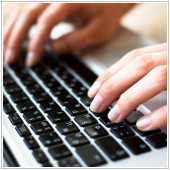 Just like a new smartphone or car, new keyboard models can also garner “oohs” and “ahhs” from people. But novelty fades, and you may end up asking this question: What is the best one for me? Whether your keyboard is used for business or leisure, a great model will make a difference. When it’s time to shop for a new keyboard, the following can help you make the right purchase.
Just like a new smartphone or car, new keyboard models can also garner “oohs” and “ahhs” from people. But novelty fades, and you may end up asking this question: What is the best one for me? Whether your keyboard is used for business or leisure, a great model will make a difference. When it’s time to shop for a new keyboard, the following can help you make the right purchase. There are several ransomware decryptors now, thanks to communities of white hat hackers concerned about increasing ransomware attacks worldwide. While some of these decryptors do come with a price, the rest are free or can be availed for a minimum donation.
There are several ransomware decryptors now, thanks to communities of white hat hackers concerned about increasing ransomware attacks worldwide. While some of these decryptors do come with a price, the rest are free or can be availed for a minimum donation.